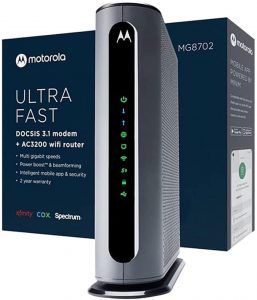The Best Motorola Modems & Routers
We looked at the top 13 Motorola Modems & Routers and dug through the reviews from 18 of the most popular review sites including and more. The result is a ranking of the best Motorola Modems & Routers.

Our Review Process
Don't Waste Your Money is focused on helping you make the best purchasing decision. Our team of experts spends hundreds of hours analyzing, testing, and researching products so you don't have to. Learn more.
Our Picks For The Top Motorola Modems & Routers
- 1. Motorola MB8611 Personal Money-Saving Motorola Modem & Router
- 2. Motorola MG8702 Dual-Band Beamforming Motorola Modem & Router
- 3. Motorola 24×8 MB7621 DOCSIS 3.0 Fast Setup Cable Modem & Router
- 4. Motorola MB8600 DOCSIS 3.1 Personal Computer Cable Modem & Router
- 5. Motorola MG7700 24×8 Cable Modem & Dual Band WiFi Router
This Motorola modem is thin and tall, taking up the least amount of space on your office desk. It's designed to pair with any router that you already own and work with any Internet plan with speeds of up to 2.5 gigabits per second.
Slim DesignYou'll find this Motorola modem and router is compatible with Comcast Xfinity, Cox and Spectrum.
Give your Internet speeds a boost by upgrading to this Motorola modem and router. The device is high-tech and comes with its very own app. Download the app and you'll be able to do everything from set up parental controls to receive important security alerts.
Safe and SecureThis Motorola modem and router comes with a Quick Start Guide to get you up and running in no time at all.
You'll find the cost for this Motorola modem and router is quickly recouped, as you'll save as much as $156 per year by cutting out rental fees. The modem is best used with internet service speeds of up to 650 megabits per second. It comes with one gigabit ethernet port that can be connected to a computer, gaming system or wireless router.
Saves on Rental FeesWhen you go with this Motorola modem and router, you'll save big by eliminating rental fees.
If you're looking for a modem that works at top speeds, you'll want to consider this Motorola modem and router. It has a 6,000 megabits per second maximum cable modem speed and is compatible with most routers on the market. Users will also love that the unit can be set up in just a few minutes.
Maximum Internet SpeedsThis Motorola modem and router is best used by individuals with gigabit internet plans.
You can't go wrong with this Motorola modem and router, which comes with a built-in high-speed router and four ethernet ports. The modem's vertical design is great for anyone who lacks desk space. You'll find the modem has a 1,000 megabits per second maximum cable speed and a 1,900 megabits per second maximum Wi-Fi speed.
Built-In RouterThis Motorola modem and router is equipped with four ethernet ports.
Buying Guide
When you sign up for a cable internet service, the company will automatically provide you with a modem/router device. What they don’t tell you, however, is that they are charging you a monthly fee to use that equipment. Instead, consider purchasing a Motorola modem and router yourself, as this can save you as much as $156 per year.
Look for a modem that is easy to set up. Some options come with a quick-start guide and simply require consumers to attach three connectors: the power, coaxial and ethernet cables.
Consider the size of the modem next. If you have limited space on your desk, you’ll want to go with an option that has a slim design. One that is also vertical is ideal, as you could easily fit the unit in between a monitor and a hard drive.
Check the modem’s speed to ensure it meets your needs. If you only use your internet for leisure here and there, you’ll find a Motorola modem and router with speeds of 686 megabits per second is all you need. Individuals who work from home or do a lot of gaming would do better with a modem that offer speeds of up to 6,000 megabits per second.
Determine whether you’d like to have a separate modem and router, or a combined unit. Combined units reduce the amount of wires you have to deal with, as well as the amount of equipment you have to set up. Of course, if you go with a separate modem and router, you’ll be able to upgrade one without having to replace the other.
Why we recommend these motorola modems & routers?
Products Considered
Products Analyzed
Expert Reviews Included
User Opinions Analyzed
The Best Bang For Your Buck
Motorola 24×8 MB7621 DOCSIS 3.0 Fast Setup Cable Modem & Router
Key Takeawy
You'll find the cost for this Motorola modem and router is quickly recouped, as you'll save as much as $156 per year by cutting out rental fees. The modem is best used with internet service speeds of up to 650 megabits per second. It comes with one gigabit ethernet port that can be connected to a computer, gaming system or wireless router.
What to Look For
- Always check that the Motorola modem and router you’re interested in is compatible with your internet service provider before you make a purchase.
- Not all of the modems double as Wi-Fi routers. You may need to purchase a compatible wireless router separately to work in conjunction with your Motorola modem. You’ll also want to check whether the modem includes a telephone jack if you plan on having a home telephone.
- Schedule a monthly reboot for your computer, modem and router. This simple task often improves slow-moving connections and stops the occasional signal drop.
- When setting up your router, you’ll need to create a Wi-Fi password that is hard for anyone to guess. For added safety, it is also important that you go into your settings, click on LAN settings and change the router’s IP address. Then head to Tools or Administration and change the router’s login password. You want to select a different password than you used previously for the Wi-Fi.
- Take the time to dust off your Motorola modem and router at least once per week. No other cleaning is needed unless you spill a drink while sitting at your computer.
- When upgrading your router, consider recycling the old model. You can use it as a Wi-Fi extender or a guest connection.
- The cost for a Motorola modem and router is dependent upon the model’s speed capabilities, number of ethernet ports and whether or not it has a built-in router.
You May Also Enjoy Our Other Reviews
- Robotic Vacuum
- Cordless Vacuums
- Air Mattress
- Drone
- Electric Razor
- Convertible Car Seat
- Infant Car Seat
- Dry Dog Food
- Carpet Cleaners
- Air Fryers
- Laptops
- Home Printers
- Wireless Router
- Streaming Device
- Electric Pressure Cooker
- Chromebook
- Television
- Digital Camera To Capture Special Moments On The Fly
- Smartwatch
- Upright Vacuum