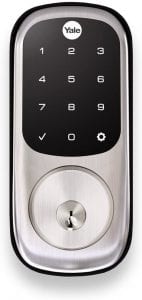The Best Smart Lock
We looked at the top 8 Smart Locks and dug through the reviews from 27 of the most popular review sites including and more. The result is a ranking of the best Smart Locks.

Our Review Process
Don't Waste Your Money is focused on helping you make the best purchasing decision. Our team of experts spends hundreds of hours analyzing, testing, and researching products so you don't have to. Learn more.
Our Picks For The Top Smart Locks
With this smart lock, you'll be able to store as many as 120 sets of fingerprints, which makes it an excellent choice for businesses with multiple employees. Of course, users are also free to use a passcode, the associated mobile app or an emergency key to unlock the door. The lock is constructed from a durable aluminum alloy and takes just 15 minu...
Unlocks QuicklyYou can use this smart lock with both Alexa and Google Assistant.
You can't go wrong with this smart lock, which has an attractive Venetian bronze finish. It can be installed on doors that open to the left, as well as doors that open to the right. When you download the company's app, you can even view a list of dates and times that the lock was used.
Stylish LookThere are several ways to unlock this smart lock, including your fingerprint, the company's app, Alexa and an old fashioned key.
This smart lock easily attaches to your existing lock so you can use it in tandem. It can lock automatically behind you and unlock as you approach. The smart lock requires a WiFi network to operate.
Sleek DesignThis smart lock can be used in conjunction with your existing deadbolt.
Your can ensure the safety of your home with dual data encryption. This smart lock can be accessed with fingerprints, keypad or smart phone. It requires a WiFi adaptor for remote access.
Dual Data EncryptionThis secure smart lock ensures no one can open the door without your permission.
This smart lock is easy to install on standard doors. It is compatible with the Z-Wave smart home or alarm system. The lock also comes with two physical keys for backup.
Easy to InstallYou can replace your existing lock with this smart lock in minutes.
Buying Guide
Have you ever lost your keys or just fumbled around trying to unlock your door? A smart lock is an excellent way to unlock your door using an app on your phone or a button on a keypad. It provides people with more flexibility and convenience when it comes to locking and unlocking the door.
MORE: 6 simple ways to improve your home’s security
There are several different types of smart locks on the market. A common style of smart lock uses Bluetooth connectivity to automatically unlock the door when you are in proximity. You can also unlock a Bluetooth smart lock using your phone or a key fob. If you also want to increase security, consider using a biometric smart lock. It uses your fingerprint to allow entry. You can easily program the lock to read multiple people’s fingerprints.
RFID smart locks use a card or key fob to unlock the door. They typically lock automatically, so it’s important to have your key fob on you at all times. A keypad smart lock uses a pin number to unlock the door. You can program in different codes for different people and change codes as needed. A WiFi smart lock uses an internet connection to function. You can lock or unlock the door using your phone, usually from anywhere else in the world.
Why we recommend these smart locks?
Products Considered
Products Analyzed
Expert Reviews Included
User Opinions Analyzed
What to Look For
- One of the most important features to look for when you’re considering a smart lock is access logs. These can track who enters the home if you give people specific keys. It can also track the date and time when the door was locked and unlocked.
- Having the ability to lock and unlock your home remotely is a handy feature to have. It can be used to let your kids in when they come home from school or to allow maintenance or cleaning people access when you’re unavailable.
- If you want to scare away burglars or unauthorized visitors, consider getting a smart lock with a tamper alarm. It notifies you when someone is trying to break into your home by interfering with the lock.
- While changing your lock, you may also want to consider looking at the integrity of your door. A weak door may not provide any security regardless of how safe your lock is. Consider installing a heavy-duty door or additionally securing the hinges.
You May Also Enjoy Our Other Reviews
- Robotic Vacuum
- Cordless Vacuums
- Air Mattress
- Drone
- Electric Razor
- Convertible Car Seat
- Infant Car Seat
- Dry Dog Food
- Carpet Cleaners
- Air Fryers
- Laptops
- Home Printers
- Wireless Router
- Streaming Device
- Electric Pressure Cooker
- Chromebook
- Television
- Digital Camera To Capture Special Moments On The Fly
- Smartwatch
- Upright Vacuum